Step-by-step guide to writing SEO-optimized, Google AdSense-approvable content. Includes structure templates, checklist, anonymized case study, expert references, FAQs, and resources to boost content quality and monetization.
How to Create AdSense-Approved SEO Content: A Complete, Actionable Guide
Learn how to plan, write, and optimize website content that ranks in search engines and meets Google AdSense content quality expectations. This practical guide covers structure, on-page SEO, content quality signals, examples, an anonymized case study, and resources you can use today.

Why AdSense Approvals Depend on Content Quality and SEO
Google AdSense looks beyond layout and ads. The program evaluates whether your content is original, useful, and compliant with policies. Strong SEO helps your audience find the content in the first place. Combining both reduces approval friction and improves long-term earnings.
Key content signals AdSense reviewers and Google care about
- Originality: No scraped or duplicate content.
- Usefulness: Content answers user intent with practical steps or insights.
- Trustworthiness: Author info, references, and transparent intent.
- Readability: Structure, headings, short paragraphs, and visuals.
- Policy compliance: No restricted or disallowed content (e.g., copyrighted media used without rights).
Step-by-step: Creating SEO-Optimized, AdSense-Friendly Content
Choose a user-focused topic and primary keyword
Pick a topic that solves a clear problem or answers questions. Use keyword tools (Google Keyword Planner, Moz, or free tools) to validate search demand. Aim for a primary keyword and several supporting long-tail phrases.
Design a clear article structure
Use a template so every article meets quality expectations. Example structure:
- Title with primary keyword
- Intro explaining user benefit
- Subheadings for each major point (H2/H3)
- Lists, images, examples, or code blocks
- Conclusion + next steps
- Author bio and references
Write for users first, search engines second
Focus on satisfying intent: if users want a how-to, provide steps and visuals; if they want product comparisons, give pros/cons and a scoring method. Use plain language and avoid stuffing keywords. Natural use of related terms signals relevance.
Optimize on-page SEO
- Include primary keyword in title, first paragraph, and one H2 (naturally).
- Use short URLs, descriptive meta descriptions, and optimized image alt text.
- Add internal links to relevant pages and authoritative external references.
Demonstrate trust and transparency
Provide an author bio, cite sources, and disclose affiliate relationships. For medical, legal, or financial topics, include expert review or clear disclaimers (these are YMYL topics — Your Money or Your Life — and need extra care).
Enhance with visuals and structured data
Use images, charts, tables, and, if possible, schema markup (FAQ, Article) to improve search appearance. Images should be optimized (compressed, descriptive filenames, and valid licenses).
Check policy compliance before publishing
Review AdSense program policies and content policies. Remove disallowed content and avoid popups or ad placements that obstruct content. See Google AdSense policies: AdSense Program Policies.
Publish, monitor, and iterate
After publishing, use Google Search Console and analytics to track impressions, clicks, and user behavior. Iterate on underperforming pages by improving headings, adding examples, or answering missed questions.
Checklist: Pre-Launch Quality Control
Run this checklist before requesting AdSense review or promoting a page:
- Original content (passes plagiarism checks)
- Readable: short paragraphs, H2/H3 headings, bullets
- At least one internal and one external link
- Images are licensed and compressed
- Author bio or site contact info visible
- No disallowed or copied content
- Mobile-friendly layout and reasonable load time
Anonymized Case Study: Small E‑Commerce Site
Summary: A small e-commerce site selling eco-friendly home products improved organic traffic and gained AdSense approval after implementing a content-first strategy.
Actions taken (composite example):
- Rewrote 50 product and category pages to include clear benefits, care instructions, and original photos.
- Added author bios and an "About Our Sourcing" page to build trust.
- Optimized page structure: H1, H2s, bulleted features, and FAQ schema on high-value pages.
Results (composite, anonymized): Within 3 months the site reported:
- Organic sessions up by ~42% (measured via Google Analytics)
- Time on page increased by 30% on optimized pages
- AdSense approval granted on first attempt after cleanup
Takeaway: Focusing on helpful, original content and site trust signals both improved SEO performance and simplified AdSense approval.
Expert Insights and References
Authoritative guidance can help you prioritize work:
"Create content primarily for your users, not for search engines. Useful, expert content will naturally perform better and comply with policies." — Paraphrased guidance from Google Search Central
Recommended reading and references:
- Google Search Central - Search best practices and content guidelines.
- Google AdSense Program Policies - Official policy details.
- Moz: Beginner's Guide to SEO - Practical SEO fundamentals.
Content Examples and Templates
Use the templates below to speed up production while keeping quality consistent.
How-to Article Template
- Title: How to [ACTION] — [BENEFIT]
- Intro: 1–2 short paragraphs describing the problem and the result.
- Steps: Numbered 6–12 steps with examples and visuals.
- Common Mistakes: 3–5 bullet points.
- FAQ: 3–5 targeted questions.
- Conclusion and CTA (subscribe, related post, product link).
Product Comparison Template
- Title: [Product A] vs [Product B] — Which Is Better for [USE CASE]?
- Comparison table: features, pros/cons, price category.
- Recommendation: best pick for different user types.
On-Page SEO Technical Tips
- Enable HTTPS site-wide.
- Mobile-first design and responsive images.
- Use descriptive filenames and alt text for images.
- Implement basic structured data (Article, Breadcrumb, FAQ).
- Set canonical tags for duplicate or similar pages.
Common Reasons AdSense Applications Are Rejected
Knowing rejection reasons helps you fix issues quickly:
- Insufficient content (thin pages or many short posts)
- Poor site navigation or broken links
- Policy violations (copyright, adult, or dangerous content)
- Excessive ads above the fold or ad placements violating guidelines
- Low user trust: no contact page, no about page, or anonymous authorship
Measuring Success: Metrics to Watch
Track these KPIs after making content changes:
- Organic traffic (Google Search Console & Google Analytics)
- Impressions and CTR for targeted keywords
- Average time on page and bounce rate
- Pages indexed and crawl errors
- AdSense RPM and RPM trends post-approval
Related FAQ
Q: How long does it take to get AdSense approval after publishing content?
A: Approval time varies. If your site clearly meets policy and has substantive content, review may complete in a few days. If issues exist, you may receive rejection with reasons and need to fix them before reapplying.
Q: Can I use AI-generated content and still pass AdSense?
A: AI-generated content can be used, but quality, originality, and usefulness must be equivalent to human-written content. Ensure the content is fact-checked, edited for clarity, and provides unique value. Disclose if necessary and avoid mass-produced low-value pages.
Q: What's the minimum word count for AdSense approval?
A: Google has no strict minimum word count. Instead, focus on usefulness. Many successful pages are 700–2,000+ words depending on topic depth. Aim to fully satisfy user intent rather than hit an arbitrary word target.
Q: Do I need an About or Contact page for AdSense?
A: Yes. Having an About page and clear contact information increases trust and is recommended for AdSense approval.
Additional Resources
Conclusion
Creating AdSense-approved, SEO-optimized content is a combination of useful writing, clear structure, technical optimization, and policy compliance. Prioritize original content that solves real user problems, add trust signals (about/contact/author), and follow basic SEO and site health best practices. Run a quick quality checklist before applying for AdSense and monitor performance to iterate and improve.
Disclaimer
This article provides general guidance for creating high-quality content and meeting Google AdSense expectations. Policies change periodically — always refer to official Google documentation linked above for the latest rules. This guide does not guarantee AdSense approval or revenue results; outcomes depend on site specifics and compliance.








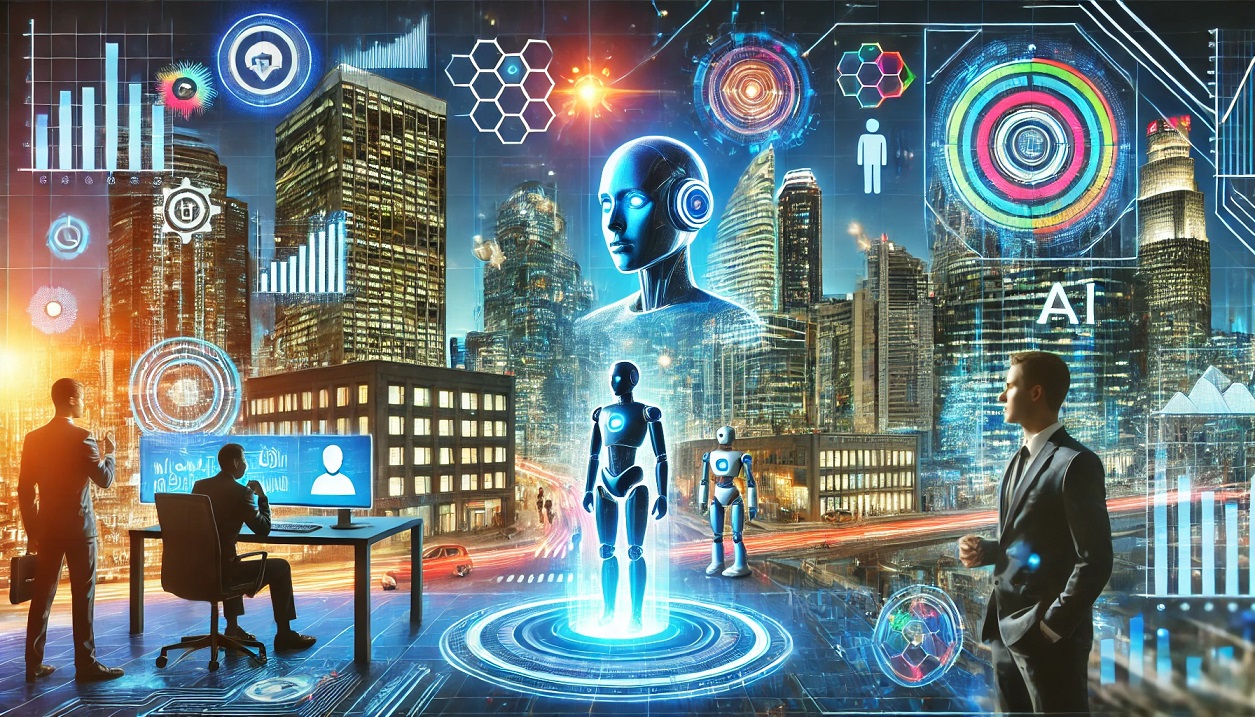




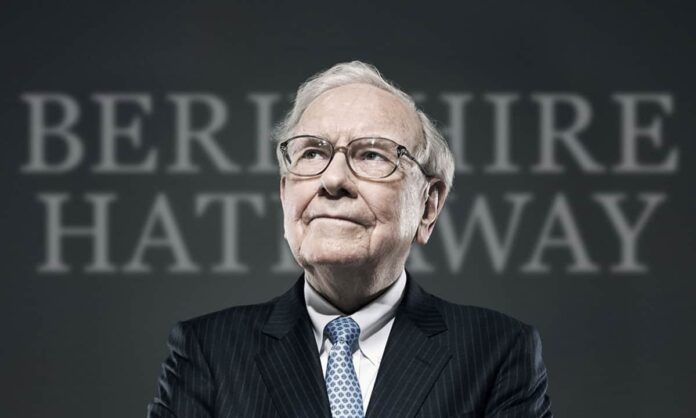



Comments 0