WWDC 2025 Highlights: iOS 26, macOS Tahoe & iPadOS 26
iOS 26, macOS Tahoe, Liquid Glass UI
WWDC 2025: Apple Unveils iOS 26, macOS Tahoe & iPadOS 26 – A New Era of Intelligence and Design
Apple’s annual Worldwide Developers Conference (WWDC) 2025 has concluded, leaving tech enthusiasts and developers around the world buzzing with excitement. This year, Apple has made one of its biggest announcements in a decade, introducing new versions of iOS, macOS, and iPadOS — all featuring major upgrades in design, artificial intelligence (AI) integration, and user experience.
The event, held at Apple Park in Cupertino, California, included the introduction of the all-new iOS 26, macOS 26 (codenamed “Tahoe”), and iPadOS 26, alongside updates to other operating systems such as watchOS, tvOS, and visionOS.
This detailed news article covers all the major features, improvements, developer reactions, and what users can expect from these new operating systems — all summarized without any external web links.
Part 1: iOS 26 – A Beautiful Redesign and Smart Evolution
1.1 Design Overhaul – “Liquid Glass”
Apple has introduced a brand-new design language for iOS 26 called Liquid Glass, marking the biggest visual refresh since iOS 7. The interface features glossy, glass-like panels, layered translucency, and smoother animations. Widgets, menus, and icons respond dynamically to background content and light conditions.
The Control Center now floats with more transparency and customizable controls. System apps like Messages, Safari, Music, and Photos adopt the new aesthetic. While some users praised the refreshed look, others felt the white-on-white design choices in some icons — especially the Clock app — reduced clarity.
1.2 Apple Intelligence: AI Comes to iOS
One of the most groundbreaking features in iOS 26 is Apple Intelligence, a private, on-device AI system integrated into the operating system. It powers new capabilities, including:
Smarter Siri that understands more contextual queries and can perform deeper app integrations.
Live Voice and Text Translation for FaceTime, Messages, and Phone calls.
Smart Call Screening and Hold Assist to handle unknown callers or wait times.
AI Summarization of long emails, text messages, notes, or Safari pages.
Genmoji and Image Playground, allowing users to generate custom emojis and stylized graphics with natural language prompts.
Writing Tools like Rewrite, Proofread, and Summarize built into apps.
All AI tasks are processed securely on-device, ensuring user privacy.
1.3 Messages and FaceTime
Messages get animated text effects, reaction stickers, and group typing indicators.
RCS messaging support is finally available, improving cross-platform messaging with Android users.
Apple Pay and Apple Cash can now be used directly within group chats.
FaceTime adds new video effects, background blur presets, and better audio filtering.
1.4 New Game Mode and Standalone App
iOS 26 introduces a dedicated Game Center app with real-time multiplayer invites, leaderboards, and community feeds. A new Game Mode automatically optimizes performance by minimizing background tasks.
1.5 Additional Features
Redesigned Settings app with better navigation.
Adaptive Battery mode extends battery life based on user habits.
Notification grouping improved with smart filtering.
Safari gets Reader Mode enhancements and quick translation in more languages.
Part 2: macOS 26 “Tahoe” – Productivity Meets Beauty
2.1 Design Refresh: Desktop Reimagined
macOS 26, codenamed Tahoe, brings the Liquid Glass design theme to the Mac for the first time, transforming the interface with elegant transparency and depth. Apple has overhauled:
Menu bar with floating glass effects.
Dock and Finder with softened colors and icon redesigns.
Sidebar transparency in apps like Notes, Mail, and Calendar.
The goal is to harmonize the user experience across Mac, iPad, and iPhone while retaining the platform’s professional feel.
2.2 Spotlight Supercharged
Spotlight now supports intelligent search with Apple Intelligence integration. Users can:
Summarize documents and websites.
Create shortcuts directly from queries.
Perform actions like composing emails or setting calendar events.
Use natural language like “find PDF I read last week” or “schedule a meeting with John tomorrow at 10.”
2.3 New Continuity Features
macOS Tahoe improves Apple ecosystem integration:
Full Phone app on Mac: take calls, view call history, and access voicemail.
Live Activities in the menu bar for tracking flights, deliveries, or rides.
Improved Universal Clipboard with history and preview.
Seamless file transfers between iPhone, iPad, and Mac using drag-and-drop.
2.4 Performance and Compatibility
macOS Tahoe drops support for Intel Macs.
Apple Silicon devices benefit from faster boot times and smoother multitasking.
Safari becomes more power-efficient, reducing memory usage by 30%.
2.5 Accessibility and Utilities
New Magnifier app.
Accessibility Reader with AI-assisted reading and captioning.
Terminal now supports 24-bit color themes and custom fonts.
Part 3: iPadOS 26 – iPad Becomes More Like a Mac
3.1 True Windowed Multitasking
At long last, iPadOS introduces resizable, overlapping windows, allowing users to:
Run multiple apps in floating windows.
Use macOS-style traffic-light controls (minimize, maximize, close).
Resize and move app windows freely.
Access a new menu bar by swiping down.
This is a monumental change that bridges the gap between iPad and Mac.
3.2 Desktop-Level File Management
New Finder-style app called Files Pro.
External drive support improved with formatting options.
Preview and annotation tools available natively.
3.3 AI and Creativity Tools
Apple Intelligence features on iPadOS include:
Image generation for art, presentations, and illustrations.
Audio cleanup tools for recording and conferencing.
Live translation overlays during FaceTime calls.
Siri with Apple Pencil: scribble to command and trigger actions.
3.4 Enhanced Pencil Support
Apple Pencil Pro now supports haptic feedback, gesture shortcuts, and hover previews.
Journal and Preview apps support full markup, handwriting-to-text, and custom templates.
Part 4: Developer and Industry Reaction
4.1 Praise
Developers welcomed the unified design and seamless ecosystem.
The AI tools received praise for their on-device processing, making Apple a serious competitor to companies like OpenAI and Google in the personal assistant space.
Windowed multitasking on iPad was called a “game-changer.”
4.2 Criticism
Minimalist app icons were confusing to some users, especially in iOS.
Developers pointed out a steep learning curve for integrating Apple Intelligence API.
Intel Mac users felt alienated with no support in macOS 26.
Part 5: Rollout Timeline and Device Compatibility
5.1 Availability
Developer Betas: Released immediately.
Public Betas: Expected in July 2025.
Final Release: Fall 2025, alongside the iPhone 16 and new iPad Pro models.
5.2 Supported Devices
iOS 26: iPhone 12 and later.
macOS 26: Apple Silicon Macs only (M1, M2, M3 series).
iPadOS 26: iPad Pro (2021+) and iPad Air (M1 and later).
Part 6: Summary Table of Key Features
Feature\tiOS 26\tmacOS 26 (Tahoe)\tiPadOS 26
Liquid Glass UI\t✔️\t✔️\t✔️
Apple Intelligence\t✔️\t✔️\t✔️
Windowed Multitasking\t❌\t✔️\t✔️
Phone App\t✔️\t✔️\t❌
Live Translation\t✔️\t✔️\t✔️
Game Mode\t✔️\t✔️\t✔️
On-device AI processing\t✔️\t✔️\t✔️
Terminal Upgrades\t❌\t✔️\t❌
Resizable App Windows\t❌\t✔️\t✔️
Custom Genmoji\t✔️\t✔️\t✔️
Conclusion: A Bold Step Into the Future
WWDC 2025 marks a transformative moment for Apple. By combining cutting-edge AI with a beautiful and cohesive new design language, Apple sets the stage for a new generation of smart, powerful, and deeply personal devices.
The introduction of Apple Intelligence brings privacy-conscious, real-time AI into daily life, while the Liquid Glass design unifies the visual identity of all Apple devices. The long-awaited multitasking on iPad shows Apple’s willingness to bridge its platforms while maintaining unique user experiences.




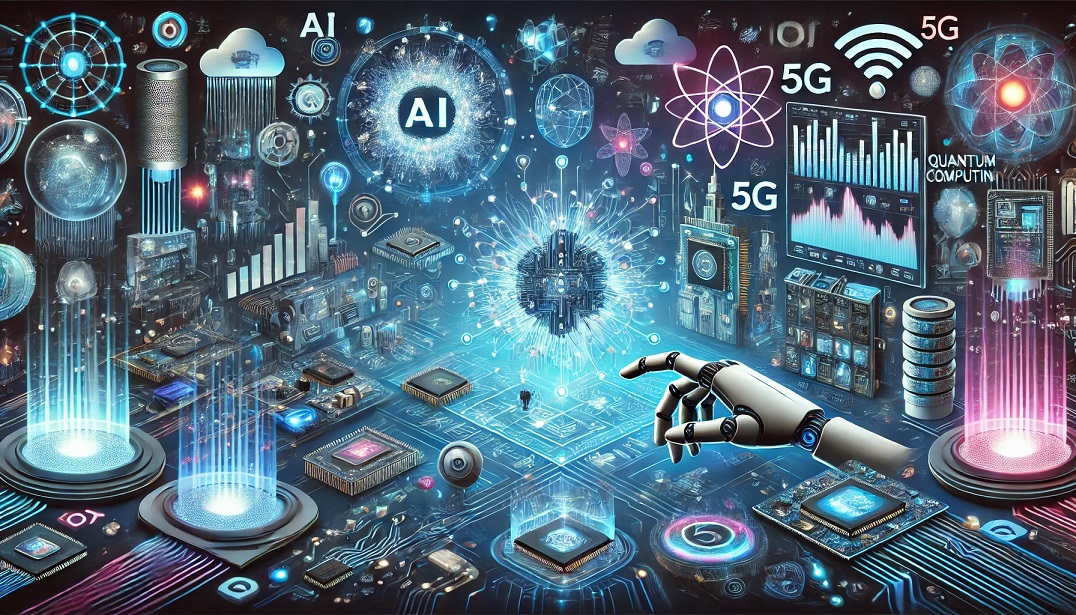

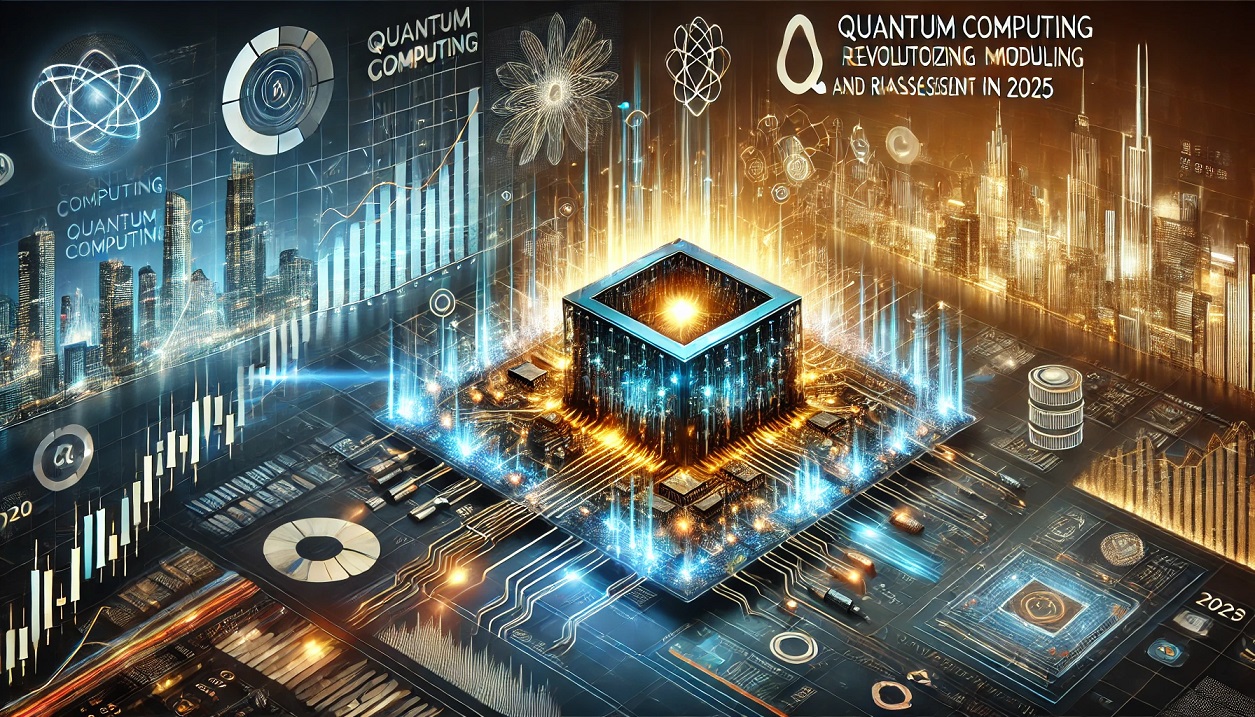

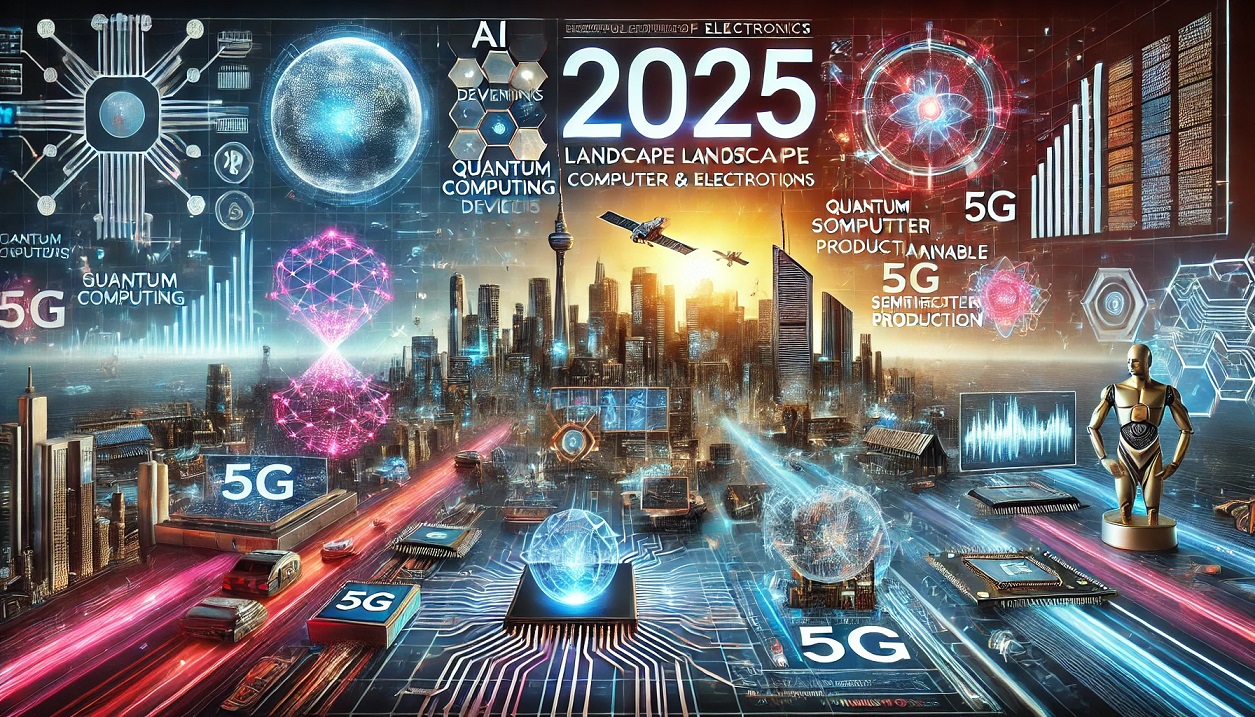








Comments 0